YouTube TV Subscription: Pricing and What’s Included in Plans?
Are you tired of paying for cable TV but still missing out on your favourite shows? Do you want a more flexible and affordable way to watch your favourite content?
If so, then YouTube TV might be the answer you’ve been looking for. In this blog, we’ll go over the pricing and features of YouTube TV subscriptions so you can decide if it’s right for you.
First, let’s talk about YouTube TV pricing
YouTube TV currently offers two plans: the regular and Sports Plus plans. The regular plan costs $64.99 per month, while the Sports Plus plan costs $10.99 per month on top of the regular plan. Both plans offer a free trial for the first week, so you can test out the service and see if it’s a good fit for you.
So, what do you get for your money? With the regular plan, you get access to over 85 channels, including all the major networks like ABC, CBS, NBC, and FOX. You’ll also get popular cable channels like CNN, ESPN, TNT, and TBS. In addition, YouTube TV offers local channels in most areas, so you can keep up with news and sports in your community.
What YouTube TV subscription covers?
Cloud DVR storage: One of the biggest advantages of YouTube TV is its unlimited cloud DVR storage. You can record as many shows and movies as you want, and they’ll be saved to your account for up to nine months. This means you can continue binge-watching whenever you want, without worrying about running out of storage space.
Multiple device streaming: Another great feature of YouTube TV is its ability to stream on multiple devices at once. You can have up to six separate accounts on one subscription, and each account can stream on up to three devices at the same time. This means you can share your subscription with family or friends and all of them can watch different shows at the same time.
Sports Plus plan: If you’re a sports fan, the Sports Plus plan might be worth considering. With this plan, you get access to additional sports channels like NFL RedZone, Fox College Sports, and GolTV. You’ll also get access to regional sports networks, so you can keep up with your local teams. This plan is a great option for anyone who wants to watch live sports without having to pay for an expensive cable package.
Voice commands: YouTube TV also offers some unique features that you won’t find with traditional cable TV. For example, you can easily search for content using voice commands, so you don’t have to scroll through menus to find what you want to watch. You can also pause and rewind live TV, which is a great feature if you need to step away from the screen for a few minutes.
Bottom line!
So, is YouTube TV worth the investment? Well! That depends on your viewing habits and budget. If you’re looking for a more flexible and affordable way to watch TV, YouTube TV might be a great option. With its extensive channel lineup, unlimited DVR storage, and ability to stream on multiple devices, it offers worth value for its price.


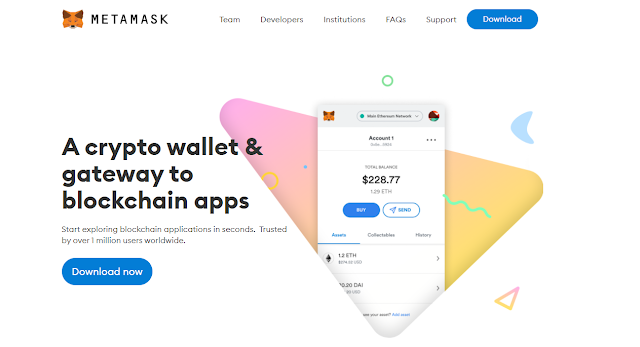
Comments
Post a Comment